 |
|
 |
|
 |
Two icons are active in the icon
panel. The numeric keypad corresponds
to the nine keys on the icon panel:
[7] Open the rucksack (second page of the set-up display)
[9] Exit from the set-up display |
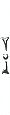 |
When you open the rucksack with icon 7
you are moved to the second
page of the set-up screen. Below the party ID you now see at
the right the
well-known poster and a new icon panel. To the left of that there is
a text
panel showing all the actions you select in the icon panel,
information
about the equipment being carried (at the left) and the contents of
the
rucksack (at the centre). Below the display for the equipment
which the
character is carrying is a display showing how heavy this equipment
and
luggage is and the maximum weight the character can carry. |
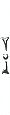 |
 |
|
 |
|
26 |
|
 |
|
